SharePoint Legal DMS: A Smarter Way to Manage Legal Documents
Law firms and corporate legal departments are reimagining how they manage information. Traditional legal document management systems (DMS) are often expensive, rigid, and outdated. By embracing a SharePoint-based Legal Document Management System — especially with PageLightPrime, built on the power of Microsoft 365 Legal Document Management, legal teams can achieve a smarter, more cost-effective, and future-ready solution.
Written by Knowledge Team, posted on Apr 29, 2025

Why Choose SharePoint for Legal Document Management?
Implementing a SharePoint Legal DMS empowers legal teams to streamline operations, enhance collaboration, and strengthen compliance — all while maximizing their existing Microsoft 365 investments.
PageLightPrime builds on SharePoint’s trusted foundation, delivering a modern, legal-specific DMS designed for ease of use, rapid deployment, and scalability. With PageLightPrime, you can transform SharePoint into a purpose-built legal platform — without the heavy price tag or steep learning curve of traditional systems.

Key Benefits of PageLightPrime + SharePoint Legal DMS
Centralized, Matter-Centric Document Storage
PageLightPrime Legal Document Management Software organizes all matter-related documents into centralized, matter-centric repositories. Legal teams can easily find, manage, and collaborate on documents through a powerful metadata-driven search — improving productivity by up to 40% based on client case studies.
Built-in Version Control and Audit Trails
With native SharePoint versioning — enhanced through PageLightPrime’s intuitive interface — firms can easily track document histories, demonstrate compliance, and maintain full transparency, critical for regulatory and client requirements.

Automated Legal Workflows and Matter Management
PageLightPrime extends SharePoint’s automation capabilities with legal-specific workflows, including:
- Automated document routing and approvals
- Task assignments by role or matter
- Standardized document templates
This reduces administrative overhead and accelerates matter management — enabling legal teams to focus on higher-value work.
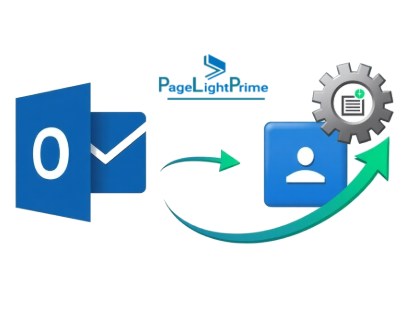
Advanced Security and Compliance
PageLightPrime leverages SharePoint’s enterprise-grade security, adding:
- Role-based access control
- Ethical walls for confidentiality
- Detailed audit logging
- Data loss prevention and information rights management
These features ensure sensitive client data stays protected while helping firms meet industry standards like ISO 27001 and GDPR.

Seamless Integration with Microsoft 365 + Native Plugins
Deep integration with Outlook, Word, Teams, and OneDrive means legal professionals can continue working within familiar environments — boosting adoption and minimizing disruption.
PageLightPrime offers native Outlook integration for legal DMS and Office plugins for legal document management, enabling users to:
- ✔ Save emails and attachments directly into the DMS from Outlook
- ✔ Access, edit, and save legal documents within Word and other Office apps
- ✔ Automate document profiling at the point of creation or communication
This tight plugin integration ensures that managing documents fits naturally into daily workflows — with no need for switching between systems.

How PageLightPrime Configures SharePoint for Legal Teams
PageLightPrime Legal DMS enhances SharePoint to provide:
- ✔ Matter-centric site structures
- ✔ Metadata-driven document organization and search
- ✔ Standardized templates for briefs, contracts, and correspondence
- ✔ Role-based permissions and ethical walls
- ✔ Automated document lifecycle management
- ✔ Native Office and Outlook plugins for seamless workflow integration
This thoughtful configuration ensures SharePoint document management becomes a fully capable, user-friendly, and scalable legal DMS solution for firms of all sizes.

“
Unlock the Future of Legal Document Management
Today’s legal teams need more than just storage — they need smarter, faster, and more secure ways to manage documents. PageLightPrime delivers the flexibility, compliance, and efficiency your practice demands — built on the trusted SharePoint platform you already know.

“
Frequently Asked Questions (FAQ)
How does PageLightPrime enhance SharePoint for legal document management?
PageLightPrime customizes SharePoint with legal-specific features like automated workflows, matter-centric structures, ethical walls, role-based permissions, Office and Outlook plugins, and advanced search — creating a complete legal DMS experience.
Is SharePoint Legal DMS secure enough for sensitive legal documents?
Absolutely. SharePoint offers enterprise-grade security. PageLightPrime builds on this with features such as ethical walls, access auditing, document-level security, and compliance support for standards like ISO 27001, GDPR, and HIPAA.
How does a SharePoint-based DMS compare in cost to traditional DMS systems?
Organizations leveraging Microsoft 365 can save significantly by avoiding high licensing and maintenance fees associated with traditional standalone DMS platforms — often reducing total DMS costs by up to 60%.
Is training required to use PageLightPrime?
Minimal training is needed. PageLightPrime’s user-friendly interface and plugins for Outlook and Office make it easy for legal professionals to manage documents within the applications they already use every day.
