Legal Document Management Software
PageLightPrime distinguishes itself as the premier choice for legal document management, setting new standards in efficiency, security, and compliance.
The strategic alliance with Microsoft 365 unleashes a world of possibilities, enabling legal firms and departments to seamlessly master document management, fortify data security, consistently meet legal and regulatory requirements, and streamline electronic signature processes. PageLightPrime isn’t just a trusted partner; it’s the ultimate ally for those seeking efficient, secure, and compliant legal document management.

Key Features of PageLightPrime Legal Document Management System
Comprehensive Document Storage and Organization
Effortlessly centralize all legal documents in a secure repository, ensuring they are always at your fingertips when needed. Our intuitive interface allows you to organize documents into customizable folders and subfolders, streamlining retrieval and making document management a breeze.
Robust Document Versioning
Gain complete control over document revisions with our precise version control system. Track changes and revisions in real-time, making it easy to access and compare previous document versions for reference or compliance purposes. This feature ensures your documents are always up to date and compliant.
Ironclad Document Security
Protect your sensitive legal information with cutting-edge security features. PageLightPrime employs state-of-the-art encryption and backup mechanisms. Define and manage access permissions and user roles to control document viewing and editing, guaranteeing that confidential data stays secure.
Streamlined Workflow Automation
Dramatically increase efficiency by automating routine tasks and document workflows. Configure intelligent reminders, approvals, and notifications to keep all stakeholders on track, reducing manual workload and minimizing errors.

Seamless Integration Capabilities
Achieve true synergy by seamlessly integrating with other essential legal software and tools. Foster connections with case management systems, e-signature solutions, and a diverse array of legal tech solutions, ensuring your workflow is streamlined and interconnected.
Impeccable Audit Trail and Compliance Assurance
Maintain a meticulous audit trail that records all document activities for unwavering compliance. PageLightPrime is designed to meet industry regulations and standards, ensuring peace of mind for your firm or department. Rest assured that your compliance requirements are consistently met.
Unparalleled Mobile Accessibility
Enjoy unparalleled flexibility with on-the-go access to legal documents via mobile devices and tablets. Empower legal professionals to stay productive, regardless of their location, ensuring that critical documents are accessible whenever and wherever you need them.

Offline Access with Enhanced Security
Access critical legal documents even without an internet connection, ensuring uninterrupted work during travel or in low-connectivity environments. PageLightPrime applies robust security measures to offline documents to safeguard sensitive legal information, complying with data security best practices. In the event of lost or stolen laptops, data is encrypted to protect confidentiality.
Email Management Integration
Seamlessly integrate email management into PageLightPrime, streamlining communication and correspondence tracking. Save and categorize emails as legal documents within PageLightPrime for efficient email management, reducing the clutter in your inbox.

Time Entry for Document Creations and Edits
Track billable hours and work on legal documents seamlessly with integrated time entry functionality. Streamline time recording processes to ensure accurate billing and resource allocation, allowing you to maximize your revenue.
Electronic Signature
Easily add electronic signatures to legal documents within PageLightPrime for quick and secure approvals. Expedite signing processes and reduce paperwork, enhancing overall document workflow efficiency.

Unified Email and Document Search
PageLightPrime DMS offers a seamlessly integrated search experience that unifies email and document searches into one powerful, user-friendly interface. This integration ensures that all your legal information is easily accessible from a single, intuitive platform.
Effortless Email Search
With PageLightPrime, searching through your email correspondence is as effortless as searching through your legal documents. You can search not only by the content of the emails but also by essential email metadata, including sender details and attachments.
Email search results are thoughtfully presented alongside document search results within one unified view, eliminating the need to switch between different interfaces or tools.
Powerful Full Text Index
PageLightPrime employs a robust full-text index that comprehensively scans your entire collection of legal documents. This empowers you to search for specific phrases or keywords, even within complex legal texts, with unparalleled accuracy.

Filters by Metadata
Enhance search precision by effortlessly applying filters based on metadata such as Matter, Case, Document Type, and more. This feature empowers you to fine-tune your searches, making your legal research more efficient.
Comprehensive Results
By providing both email and document search results within the same unified interface, PageLightPrime ensures that you have a comprehensive view of all relevant information. This promotes efficient legal research and document retrieval, saving you valuable time and effort.
Whether you’re looking for a specific legal document, contract, or an email conversation related to a case, you can access all pertinent data conveniently from one centralized location.

Leveraging Microsoft 365 Ecosystem for Enhanced Legal Document Management
PageLightPrime DMS is not just any legal document management system; it’s a powerful solution built on the foundation of Microsoft 365. This strategic integration brings with it a host of benefits, as PageLightPrime fully leverages the capabilities of SharePoint, OneDrive, Teams, Azure AD security, Microsoft Word, and Outlook to elevate your legal document management experience.
SharePoint Integration
- Effortless Collaboration: With SharePoint at its core, PageLightPrime allows seamless collaboration on legal documents. Multiple users can simultaneously work on files, co-authoring documents in real time, which is essential for legal teams working on complex cases.
- Centralized Repository: SharePoint serves as the centralized document repository, ensuring that all your legal files are stored securely in one location. This simplifies document access, version control, and retrieval.
- Customizable Workflows: Design custom workflows for document approval, review, and retention using SharePoint’s workflow automation features. Ensure compliance and streamline your firm’s unique processes.
OneDrive for Business Integration
- Individual Document Access: Each user gets their own OneDrive for Business folder, ensuring their privacy and control over their documents. It’s an ideal space for drafting documents and maintaining personal files.
- Seamless Synchronization: OneDrive ensures that documents are synchronized across devices, enabling access to your legal files from anywhere, whether you’re in the office, at home, or on the go.
- Versioning and Recovery: Take advantage of OneDrive’s robust versioning and file recovery capabilities to revert to previous document versions or recover deleted files, ensuring data integrity.
Microsoft Teams Integration
- Real-Time Communication: Microsoft Teams enables real-time communication among your legal team members. Collaborate via chat, video conferencing, or audio calls directly within the PageLightPrime interface.
- Team Collaboration: Create dedicated Teams channels for specific legal cases or projects. Share documents and have contextual conversations, enhancing team collaboration and productivity.
- Integration with Documents: Easily access and edit legal documents stored in PageLightPrime within the Teams environment. Seamless transition between document management and communication.
Microsoft Word Integration
- Seamless Document Editing: Edit and collaborate on legal documents directly in Microsoft Word, with changes synced in real-time to PageLightPrime.
Outlook Integration
- Effortless Email Management: Integrate Outlook for efficient email communication, with the ability to save and categorize emails as legal documents within PageLightPrime.
Azure Active Directory (Azure AD) Security
- Granular Access Control: Azure AD integration empowers you to set granular access controls and permissions for users and groups, safeguarding sensitive legal documents from unauthorized access.
- Single Sign-On (SSO): PageLightPrime leverages Azure AD for single sign-on, simplifying user authentication and enhancing security by eliminating the need for multiple login credentials.
- Multi-Factor Authentication (MFA): Enhance user security with Azure AD’s multi-factor authentication, an essential layer of protection for your legal documents.
- Identity and Access Management (IAM): Azure AD offers comprehensive identity and access management features, ensuring that only authorized individuals can access your firm’s legal documents.
By harnessing the power of Microsoft 365, PageLightPrime DMS not only provides a robust legal document management solution but also extends the advantages of SharePoint, OneDrive, Teams, Azure AD security, Microsoft Word, and Outlook. This integration means your legal team can work collaboratively, securely, and efficiently, making it the ideal choice for modern law firms and legal professionals.
Legal Compliance with PageLightPrime
Legal compliance is paramount in the legal industry, and PageLightPrime is designed with robust features to help users meet regulatory requirements and ensure data security. Here’s a comprehensive look at how PageLightPrime supports legal compliance:
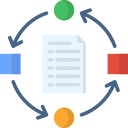
Audit Trails and Document Activity Logging
PageLightPrime maintains a meticulous audit trail that records all activities related to your legal documents. Every action, from document creation to editing and sharing, is logged with timestamps and user details. This audit trail ensures transparency and accountability, making it easier to demonstrate compliance with industry regulations.
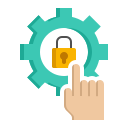
Access Controls and Permissions
PageLightPrime allows administrators to define granular access controls and permissions for users and user groups. You can restrict access to sensitive legal documents, ensuring that only authorized individuals can view, edit, or share them. This capability aligns with the principle of least privilege, a fundamental aspect of data security and regulatory compliance.

Document Locking and Check-Out
To prevent conflicts and data loss during collaborative editing, PageLightPrime offers document locking and check-out mechanisms. When a team member is actively working on a document, others can view it but not make changes until the document is released. This feature safeguards data integrity and is valuable for compliance purposes.
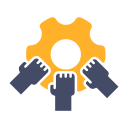
Role-Based Collaboration
Assigning roles and responsibilities to team members and external partners ensures that each participant in the collaboration process has defined tasks and access privileges. This role-based approach enhances organization and accountability within collaborative projects while maintaining compliance.

External Access Control
For clients and external partners, PageLightPrime offers controlled external access. You can grant secure access to specific documents or folders, ensuring that external collaborators can only view and interact with the content they need. This segregation of data helps maintain compliance by protecting sensitive information.

Multi-Factor Authentication (MFA)
PageLightPrime leverages Azure Active Directory’s multi-factor authentication (MFA) capabilities. MFA adds an extra layer of security to user accounts, reducing the risk of unauthorized access and enhancing compliance with data protection regulations.

Document Retention and Workflow Automation
PageLightPrime allows you to design custom workflows for document retention and disposal, helping you adhere to legal requirements regarding document retention periods. Automating these processes ensures compliance without manual effort.

Data Encryption
PageLightPrime employs robust data encryption measures to protect the confidentiality and integrity of your legal documents. Data at rest and in transit is encrypted, meeting encryption standards required for compliance with various data protection regulations.

Compliance Reporting
PageLightPrime provides reporting capabilities that allow you to generate compliance reports and track document-related activities over time. These reports can be invaluable for demonstrating adherence to industry regulations and standards during audits or compliance assessments.
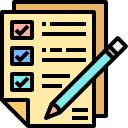
Integration with Compliance Tools
Integration with Compliance Tools: PageLightPrime offers seamless integration with third-party compliance tools, empowering users to embrace specialized solutions tailored to their industry-specific regulations and needs, enhancing their regulatory compliance efforts.
By incorporating these legal compliance features, PageLightPrime empowers legal professionals and organizations to confidently manage their legal documents while adhering to the stringent regulatory standards and data security requirements of the legal industry. Whether it’s data protection regulations, client confidentiality, or industry-specific compliance mandates, PageLightPrime is equipped to meet your compliance needs.
Collaboration Excellence with PageLightPrime
Effective collaboration is at the heart of a successful legal practice. PageLightPrime’s robust collaboration features empower legal professionals and organizations to work seamlessly with colleagues, clients, and external partners. Here’s a detailed look at how PageLightPrime fosters collaboration in the legal realm:
Secure Document Sharing
PageLightPrime provides a secure platform for sharing legal documents among team members, clients, and external stakeholders. Share documents effortlessly while maintaining control over access permissions. Ensure that only authorized individuals can view, edit, or comment on sensitive legal materials.
Real-Time Collaboration
Collaborate in real time on legal documents using PageLightPrime’s built-in co-authoring tools. Multiple team members can work on the same document simultaneously, making it easy to draft, review, and finalize documents without version conflicts.
Track Changes and Version Control
PageLightPrime offers robust version control and change tracking features. Easily monitor modifications made to legal documents, identify contributors, and compare different versions. This ensures clarity, accountability, and transparency in collaborative efforts.

Commenting and Annotation
Efficiently discuss document changes and provide feedback using the commenting and annotation features. Highlight specific sections, add comments, and engage in productive discussions within the platform. Resolve comments and track the progress of collaborative tasks.
Task Management and Workflows
PageLightPrime enables the creation of custom workflows and task assignments. Streamline collaborative processes by assigning tasks, setting deadlines, and tracking progress. This feature is particularly useful for managing complex legal projects and case-related activities.
Access Control and Permissions
Maintain strict control over who can access and edit legal documents. PageLightPrime allows you to assign granular permissions based on roles and responsibilities. Ensure that confidential information remains confidential while facilitating collaboration among authorized parties.
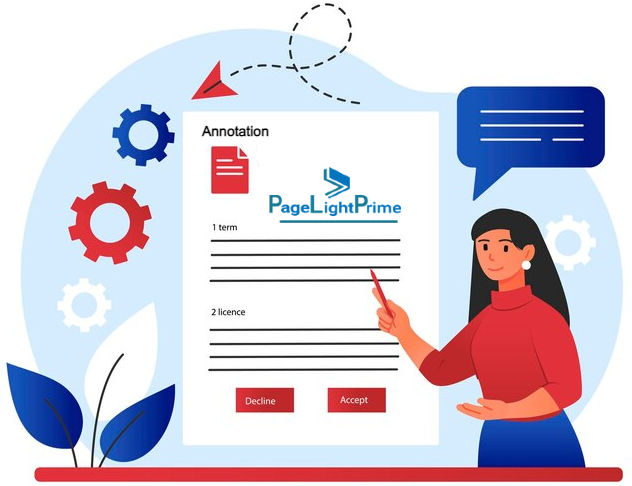
Document Locking and Check-Out
Prevent conflicts and data loss by using document locking and check-out mechanisms. When a team member is actively working on a document, others can view it but not make changes until the document is released. This feature ensures data integrity during collaborative editing.
Audit Trails and Compliance
PageLightPrime generates detailed audit trails that capture all document-related activities. This is vital for compliance, as it allows legal professionals to demonstrate adherence to regulatory requirements and maintain a transparent record of document history.
External Collaboration Modules
Collaborate securely with external partners, clients, and other organizations using PageLightPrime’s external collaboration modules. Share documents and engage in collaborative efforts while keeping data secure and segregated from internal documents.

Role-Based Collaboration
Assign roles and responsibilities to team members and external partners, ensuring that each participant in the collaboration process has defined tasks and access privileges. This enhances organization and accountability within collaborative projects.
Secure Messaging and Communication
PageLightPrime offers secure messaging and communication channels within the platform. Communicate with team members and clients regarding document-related matters without the need for external email services, enhancing data security.
Integration with Communication Tools
PageLightPrime seamlessly integrates with communication tools such as Microsoft Teams and Outlook, facilitating instant communication and collaboration. Legal professionals can discuss document-related matters in real time within their preferred communication channels.

Mobile Collaboration
Extend collaboration capabilities to mobile devices, allowing legal professionals to stay connected and work together while on the move. Access documents, communicate with colleagues, and review changes from anywhere with an internet connection.
External Access Control
For clients and external partners, PageLightPrime offers controlled external access. This means you can grant secure access to specific documents or folders, ensuring that external collaborators can only view and interact with the content they need.

PageLightPrime’s comprehensive collaboration features are designed to enhance productivity, streamline teamwork, and improve overall efficiency in legal document management. Whether you’re working on contracts, cases, or legal correspondence, PageLightPrime facilitates smooth and secure collaboration across all stages of your legal projects.
Why PageLightPrime is the Superior Choice

Microsoft 365 Integration
PageLightPrime’s integration with Microsoft 365 is unparalleled, offering a familiar and seamless experience for users who rely on Microsoft’s suite of tools for their daily work. This integration provides unmatched efficiency and collaboration capabilities.

Real-Time Collaboration
PageLightPrime’s real-time co-authoring and collaboration features set it apart by enabling multiple team members to work simultaneously on the same document, ensuring efficient document creation, review, and seamless project management.

Mobile Collaboration
Empower legal professionals to work on the go, staying connected and productive regardless of location. Whether in the office, at home, or in the courtroom, our platform ensures seamless access to critical documents and collaborative tools, enhancing flexibility and responsiveness.

External Access Control
PageLightPrime offers controlled external access, a feature crucial for securely sharing documents with clients and external partners, ensuring data protection, maintaining compliance with stringent privacy regulations, and bolstering client trust.

Communication Tools
Seamlessly integrate with popular communication tools, such as Slack, Teams, Zoom, and more, simplifying collaboration, enhancing real-time communication within the platform, and fostering efficient teamwork that extends beyond traditional boundaries.

Advanced Search and Retrieval
PageLightPrime provides a sophisticated search and retrieval solution, meticulously crafted to simplify document access and retrieval for legal practitioners. This includes features such as Intelligent Search, Filters and Tags, Saved Searches, and Full-Text Search.
In summary, while competitors like iManage, Net Documents, and Clio offer strengths in various areas, PageLightPrime’s robust Microsoft 365 integration, real-time collaboration, mobile accessibility, and external access control position it as the superior choice for modern legal document management needs.
Competitor Comparison: PageLightPrime vs. iManage, Net Documents, and Clio
When choosing a legal document management system, it’s essential to understand how PageLightPrime compares to other prominent solutions in the market. Here, we provide a direct comparison, highlighting why PageLightPrime stands out as the superior choice.
PageLightPrime
- Microsoft 365 Integration: PageLightPrime is built on the Microsoft 365 ecosystem, seamlessly integrating with SharePoint, OneDrive, Teams, Azure AD, Microsoft Word, and Outlook. This level of integration ensures unparalleled collaboration, security, and efficiency for legal professionals.
- Efficient CollaborationReal-Time Collaboration: PageLightPrime allows multiple team members to collaborate on the same document simultaneously in real-time, minimizing version conflicts and streamlining document creation and review processes.
- Mobile Collaboration: Legal professionals can extend their collaboration capabilities to mobile devices, ensuring they can work seamlessly while on the move, providing unmatched flexibility.
- External Access Control: PageLightPrime offers controlled external access, enabling secure sharing of specific documents or folders with clients and external partners while safeguarding sensitive data.
- Integration with Communication Tools: Seamless integration with communication tools like Microsoft Teams and Slack enables real-time communication and collaboration within preferred channels, enhancing productivity.
iManage
- Advanced Document Security: iManage is known for robust security features, including document encryption and detailed access controls, making it suitable for firms with high-security needs.
- Enterprise-Grade Compliance: iManage provides comprehensive compliance features, including audit trials and legal hold capabilities, ideal for firms with strict regulatory requirements.
Net Documents
- Cloud-Based Solution: Net Documents is a cloud-based platform, offering accessibility from anywhere with an internet connection, providing flexibility in document management.
- Collaboration and Version Control: Net Documents emphasize collaboration and version control, making it a good choice for teams working on documents together.
Clio
- Practice Management Focus: Clio is known as a practice management solution, offering features beyond document management, such as client management, billing, and scheduling, making it an all-in-one solution.
- User-Friendly Interface: Clio is praised for its user-friendly interface and ease of use, making it accessible to legal professionals with varying levels of tech proficiency.
Data Migration into PageLightPrime: Seamlessly Transition to a Superior Solution
Data migration is a critical consideration when adopting a new legal document management system like PageLightPrime. Transitioning existing legal documents and data into PageLightPrime is designed to be a smooth and efficient process, ensuring minimal disruption to your workflow. Here’s what you need to know about data migration into PageLightPrime:
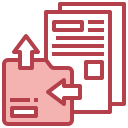
Comprehensive Data Import Capabilities
PageLightPrime offers robust data import capabilities, enabling the migration of various legal documents, emails and data types. From contracts to case files and emails, our platform supports diverse file formats, facilitating seamless integration of your document repository.
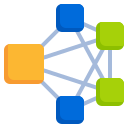
Data Mapping and Transformation
PageLightPrime provides tools for data mapping and transformation, which enable you to align your data structures with the system’s organization. This ensures that your data remains structured and organized as you migrate it into DMS, preserving the integrity and accessibility of your documents.
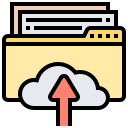
Bulk Upload and Batch Processing
Simplify data transfer through efficient bulk upload and batch processing capabilities. This feature allows you to seamlessly move multiple documents simultaneously, reducing the time and effort required for migration while maintaining the integrity and accessibility of your legal documents.

Metadata Preservation and Document Context
PageLightPrime recognizes the importance of metadata in legal document management. During migration, metadata such as document creation dates, author information, and file properties are preserved, ensuring that your documents maintain their context and historical data.

Data Verification and Validation
PageLightPrime prioritizes data accuracy during migration. Our verification tools provide robust checks for a seamless transition. Review and adjust migrated data to maintain quality and accuracy in PageLightPrime’s secure digital environment, ensuring error-free transitions.
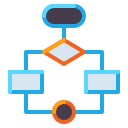
Downtime Minimization: Seamless Workflows
The data migration process is designed to minimize downtime for your legal practice. With efficient import capabilities and minimal disruptions, your team can continue working on ongoing cases and projects while migration occurs in the background, ensuring uninterrupted workflow.
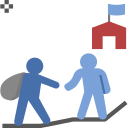
Migration Assistance and Support
Comprehensive migration assistance and support to guide you through the process. Our dedicated support team is available to address your questions, offer guidance on best practices, and promptly resolve any issues that may arise during migration, ensuring a smooth transition.

Training and Onboarding
PageLightPrime offers comprehensive training and onboarding resources, ensuring your team can fully harness the system’s capabilities for a seamless transition and efficient utilization. Our training sessions and documentation empower your staff to excel within the platform.

Post-Migration Data Access
Once migration is complete, your legal team can access and work with the migrated data immediately. Intuitive interface ensures that users can easily find, retrieve, and collaborate on documents in their digital workspace, making post-migration data access both immediate and effortless.

Enhanced Security Measures
At PageLightPrime, the security of your legal documents and sensitive information is paramount. Our unwavering commitment to data security encompasses state-of-the-art measures, ensuring the protection of your legal documents and sensitive information at all times.
In summary, migrating existing legal documents and data into PageLightPrime is a well-supported and efficient process. The system’s comprehensive data import capabilities, data mapping, metadata preservation, and support services make the transition as smooth as possible. With PageLightPrime, you can confidently move your legal document management to a more advanced and user-friendly platform while preserving the integrity and accessibility of your valuable legal data.
Getting Started
Ready to experience the benefits of PageLightPrime? Follow these simple steps to get started:
Step 1: Sign up for a free trial
Start your journey with PageLightPrime by signing up for a free trial. Get hands-on experience with our powerful DMS solution.
Step 2: Install PageLightPrime on your Microsoft 365 account
Integrate PageLightPrime seamlessly with your Microsoft 365 account. Our installation process is straightforward, ensuring a hassle-free experience.
Step 3: Explore our user guides and support resources
Access our comprehensive user guides and support resources to make the most of PageLightPrime. Our team is here to assist you every step of the way.
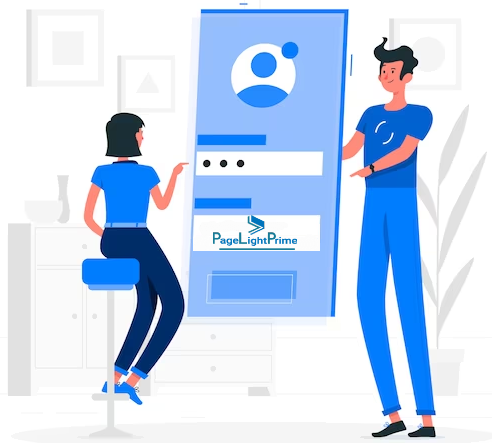
General FAQ
Is PageLightPrime cloud-based or on-premises
PageLightPrime is a cloud-based solution, accessible from anywhere with an internet connection. This provides flexibility and convenience for users.
Is PageLightPrime compatible with Microsoft 365
Yes, PageLightPrime is fully integrated with Microsoft 365, offering seamless compatibility with SharePoint, OneDrive, Teams, Azure AD, Microsoft Word, and Outlook.
Can I access PageLightPrime on mobile devices
Yes, PageLightPrime offers mobile accessibility, allowing legal professionals to collaborate and work on documents from smartphones and tablets.
Document Management FAQ
What types of legal documents can I manage with PageLightPrime
PageLightPrime supports a wide range of legal documents, including contracts, case files, emails, memos, pleadings, and more.
How does PageLightPrime handle document version control
PageLightPrime includes robust version control features, allowing users to track changes, compare versions, and prevent version conflicts during collaborative editing.
What metadata does PageLightPrime capture for legal documents
PageLightPrime captures metadata such as document creation dates, author information, document type, and custom metadata to facilitate efficient document organization and retrieval.
Collaboration FAQ
How can I securely collaborate with external partners or clients using PageLightPrime
PageLightPrime provides controlled external access, allowing you to securely share specific documents or folders with external collaborators while maintaining data protection.
Does PageLightPrime integrate with communication tools like Microsoft Teams and Outlook
Yes, PageLightPrime seamlessly integrates with communication tools like Microsoft Teams and Outlook, facilitating real-time communication and collaboration within the platform.
Compliance FAQ
Can I generate compliance reports with PageLightPrime
Yes, PageLightPrime provides reporting capabilities that allow users to generate compliance reports, demonstrating adherence to regulatory standards during audits or assessments.
Data Migration FAQ
How long does the data migration process typically take
The duration of the data migration process depends on the volume and complexity of your existing data. PageLightPrime is designed to minimize downtime during migration.
Is training and support available for data migration
Yes, PageLightPrime provides migration assistance and support to guide users through the process, along with training and onboarding resources to ensure a successful transition.
Legal Document and Email Management on Cloud
