Microsoft Word and Outlook Integration for Law Firms
Streamline Your Legal Document Workflows.
Collaboration and email management have never been easier with PageLightPrime’s seamless integration with Word and Outlook.
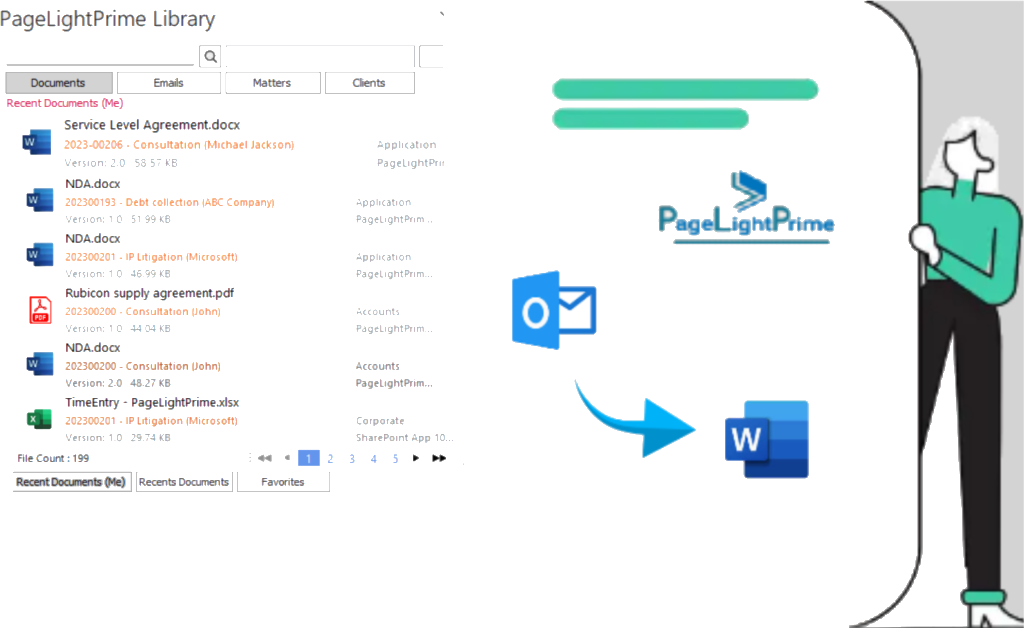
Enhanced Document Security for External Sharing
When it comes to sharing email attachments with external users, PageLightPrime goes the extra mile to ensure data security and integrity. We’ve added a unique functionality to protect your sensitive information while allowing users to maintain full control over document versions.

Revision Removal
Before sharing email attachments, PageLightPrime automatically removes document revisions. This means that external recipients will only receive the latest, up-to-date version of the document, minimizing any potential confusion or outdated information.

Metadata Scrubbing
Your documents contain valuable metadata that can inadvertently expose sensitive information. PageLightPrime scrubs this metadata, ensuring that external users don’t receive unintended details about the document’s history or authorship.

Comment Deletion
Comments and annotations within a document can sometimes reveal confidential insights. PageLightPrime erases all comments, annotations, and highlights, so your document appears clean and professional when shared with external parties.

Version Control
Despite these protective measures, we understand that there might be situations where you need to share a specific version of a document. Add-in allows users to choose any version of a document for external sharing. Users decide which iteration best suits your communication needs.
This enhanced document security functionality ensures that when you share attachments with external users, your data remains safe, free from unwanted information, and with the flexibility to select the version that best serves your purpose. Your documents are not just shared; they are shared with confidence and control.
Legal Document Management in Outlook
To seamlessly manage your legal documents within Outlook, PageLightPrime offers a range of intuitive features and capabilities.
Email Management Simplified
Client/Matter Workspace
Organize emails within client/matter workspaces, making it easy for case team members to access and search client communications.
Predictive Filing
Attach payload tags to outgoing emails for automatic filing in the correct matter folders. Incoming emails are also filed intelligently.
Time Tracking
Track the time spent on emails, converting them into billable activities for accurate billing.
Email Tagging
Tag emails with relevant keywords and labels for easy categorization and retrieval.
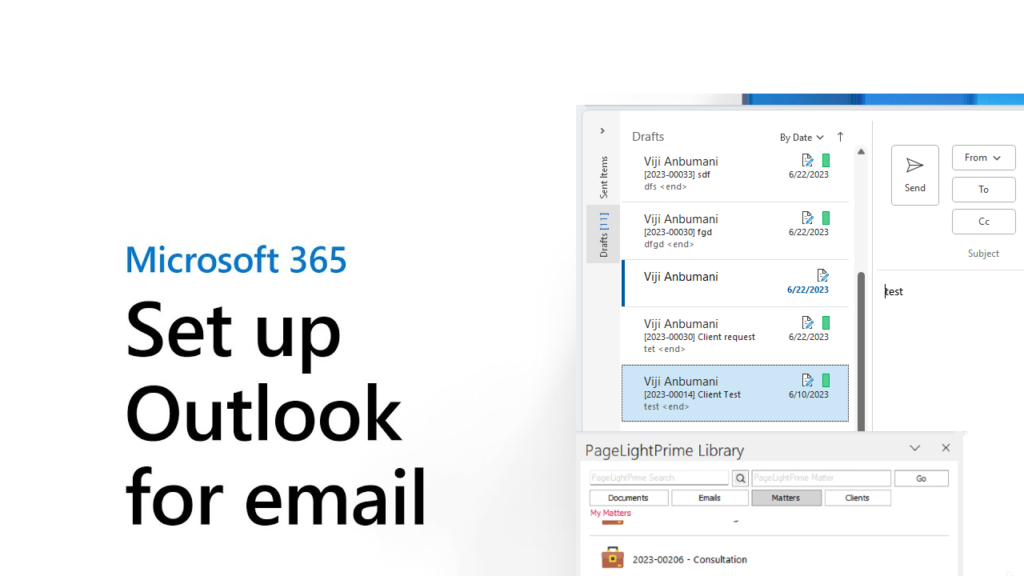
Easy Document Sharing
Drag and Drop
Share and collaborate on documents effortlessly. Drag and drop files from your desktop or Outlook folders directly into your case files.
Version Control
Integrated activity feeds and version history keep you informed about document changes. Access previous versions and revert if needed.
Secure Access
Implement access controls and permissions to ensure that only authorized personnel can view and edit documents.
Document Notifications
Receive notifications when documents are updated or shared with you.
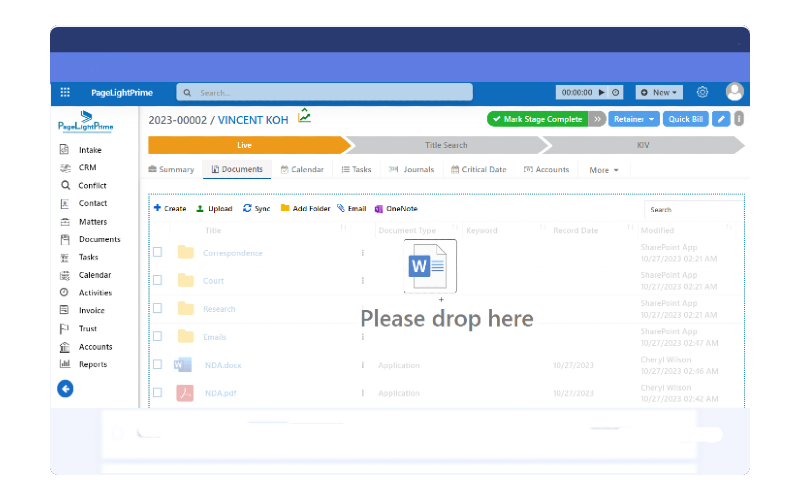
Sync with Outlook
Synchronize Calendars
Sync your PageLightPrime calendar events with Outlook. Changes in Outlook reflect in PageLightPrime, and you can access events via your mobile app.
Access from Outlook
Access, preview, view, or edit content stored in PageLightPrime right from the Outlook interface. This seamless integration streamlines your access to important case information.
Two-Way Sync
Ensure that any changes made in PageLightPrime or Outlook calendar are reflected in both systems for up-to-date scheduling.
Event Reminders
Set event reminders and notifications to help you stay on top of important appointments and deadlines.
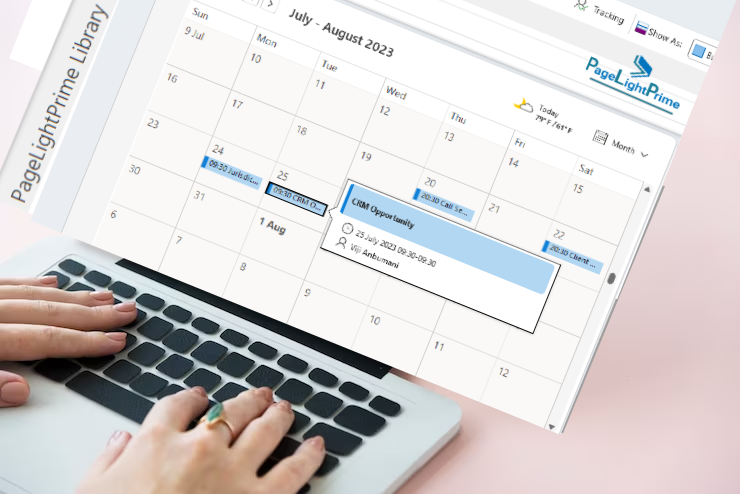
Effortless Email Management
Outlook Integration
Save Outlook emails to PageLightPrime effortlessly. Drag and drop emails with attachments directly into PageLightPrime. Email attributes (To, From, Subject, Date, Attachment Names) are automatically captured.
Outlook Rules
Automate email saving to PageLightPrime using Outlook rules, ensuring seamless integration.
Tagging and Categorization
Apply tags and categories to emails for easy retrieval and organization.
Bulk Email Management
Streamline email management by performing bulk actions, such as categorizing or archiving multiple emails at once.
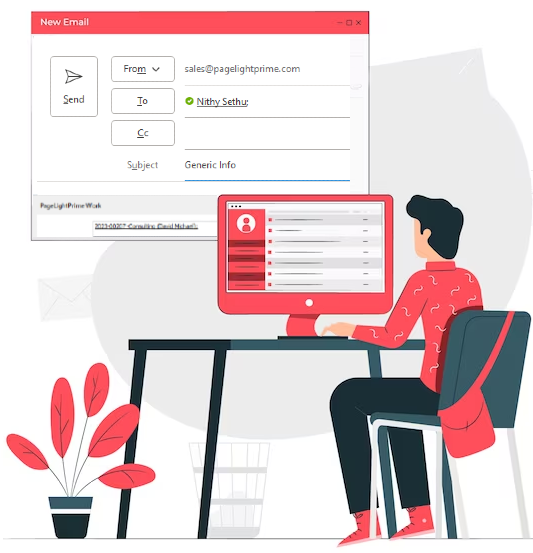
Full Case Information
Outlook Folders
Each case in PageLightPrime is represented as an Outlook folder for easy access and reference. Drag or drop Outlook emails, attachments, folders, or documents into case folders for automatic saving.
Sync Calendar
Sync PageLightPrime calendar events with Outlook. Changes in Outlook reflect in PageLightPrime, and you can access events via your mobile app.
Advanced Search
Utilize advanced search functionality to quickly find specific documents or information within your case folders.
Custom Case Attributes
Create custom attributes and tags for cases to further classify and organize information within the folders.
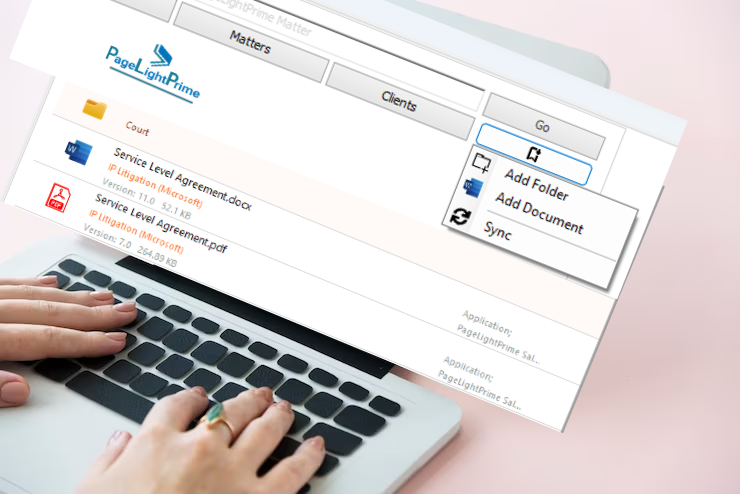
Enhanced Performance
Accessible in Outlook
Access calendars and documents from within Outlook, offering a familiar interface that improves lawyer performance, document creation, collaboration, and email access.
Practice Management
PageLightPrime’s integration with Outlook provides law firm leaders with real-time matter details and case status, aiding in practice management and profitability tracking.
Customizable Dashboards
Tailor your Outlook interface to display key case information and performance metrics for quick insights and decision-making.
Performance Analytics
Access performance analytics to track efficiency, response times, and productivity metrics for your legal team.
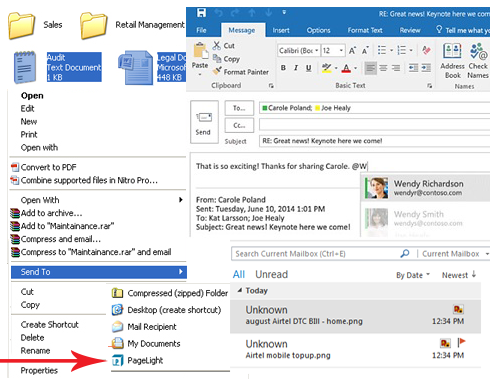
Seamless Word Integration for Legal Documents
PageLightPrime takes your legal document management to the next level with its seamless Word integration. Whether you need to open matter documents from the cloud, save them as new versions, compare differences between versions, or convert them to PDF, we’ve got you covered.

Access from the Cloud
Open Matter Documents: You can easily access and open matter documents directly from the cloud. Whether it’s SharePoint or other cloud storage solutions, you can instantly retrieve and work on your legal documents without the hassle of downloading and uploading files.

Save as New Versions
Version Control: Maintain a comprehensive history of your legal documents by saving them as new versions. Whether you’re making minor edits or significant revisions, PageLightPrime allows you to track and manage different iterations of your documents effortlessly.

Versions Comparison
Differences Analysis: Need to compare the differences between document versions? PageLightPrime offers robust comparison tools, built on Word, that highlight changes, additions, and deletions, making it easy to review and understand document modifications.

Convert to PDF
PDF Conversion: Sharing documents in a PDF format is crucial for legal matters. PageLightPrime enables you to seamlessly convert your Word documents to PDF with just a few clicks, ensuring that your documents are easily shareable and universally accessible.

Streamlined Workflow
Efficiency: PageLightPrime’s Word integration streamlines your workflow, saving you time and effort. You can perform all these tasks like approvals without leaving your familiar Word environment, enhancing your efficiency and productivity.
With PageLightPrime’s Word integration, you can work on legal documents with convenience and confidence. Open, edit, and compare versions with ease, and effortlessly convert them to PDF when needed. Your legal document management has never been this efficient and seamless.
Frequently Asked Questions
How does PageLightPrime simplify email management for law firms
PageLightPrime simplifies email management by providing features like client/matter workspaces for organizing emails, predictive filing for automatic categorization, and time tracking for billable hour conversion. It also offers tagging and categorization options, making it easy to retrieve and organize emails effectively.
What are the benefits of the seamless integration between PageLightPrime and Outlook
The integration with Outlook allows law firms to access, manage, and edit documents, emails, and calendar events from within the familiar Outlook interface. It also enables real-time synchronization between PageLightPrime and Outlook calendars, improving scheduling and case management.
How does PageLightPrime enhance document security for external sharing
PageLightPrime offers advanced document security features, including the removal of document revisions, metadata scrubbing to protect sensitive information, and comment deletion for professional document sharing. Users can also choose specific document versions for external sharing, maintaining control over the information shared.
What features does PageLightPrime's Word integration offer for legal documents
PageLightPrime's Word integration allows users to access and edit matter documents from the cloud, save documents as new versions, compare document versions, and convert documents to PDF format. It streamlines legal document creation, editing, and sharing within the Word environment.
How does PageLightPrime help law firms manage their case information effectively
PageLightPrime represents each case as an Outlook folder, simplifying the organization of case-related emails, attachments, folders, and documents. It also offers advanced search functionality and the ability to create custom case attributes and tags for further organization.
Can I track and analyze performance using PageLightPrime's integration with Outlook
Yes, PageLightPrime's integration with Outlook provides performance analytics, allowing law firm leaders to track efficiency, response times, and productivity metrics. This aids in practice management, profitability tracking, and decision-making.
Is PageLightPrime suitable for small and large law firms
Yes, PageLightPrime is designed to cater to the needs of both small and large law firms. Its features can be customized to meet the specific requirements and scale of your law firm.
Is PageLightPrime compliant with legal industry standards and regulations
PageLightPrime takes data security and compliance seriously. It often complies with industry standards and regulations to ensure that your legal data is handled securely and in accordance with applicable laws and guidelines.
Integrate Legal Files With Outlook. PageLightPrime Contents Are Available Integrated With Outlook.
