Microsoft 365 for Law Firms
The legal industry is in a constant state of evolution, with law firms actively seeking innovative ways to streamline their operations, enhance collaboration, and ensure the utmost security and compliance when dealing with sensitive client data. Microsoft 365, paired with the powerful capabilities of Microsoft Teams and SharePoint, offers a comprehensive solution that can be customized to cater to the unique needs of law firms. Microsoft 365, Teams, and SharePoint are revolutionizing the way legal professionals including lawyers, secretaries, and partners manage tasks, cases, and documents while upholding the highest standards of data security and compliance.
Written by Knowledge Team, posted on November 08, 2023

Collaboration Made Easy
Efficient collaboration is the backbone of a thriving law firm. Microsoft 365 provides a suite of tools that empowers legal professionals to collaborate seamlessly. When coupled with Teams and SharePoint, it becomes a game-changer for collaboration within law firms:
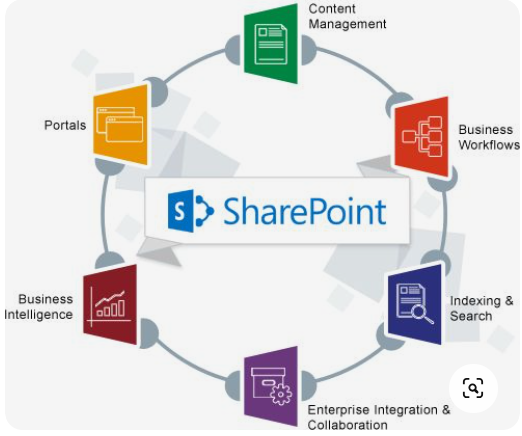
Microsoft Teams
Teams facilitate real-time communication, document sharing, and video conferencing, making it a versatile platform for both internal discussions and client meetings.
SharePoint
SharePoint simplifies document management and sharing, ensuring that legal professionals can easily access and collaborate on crucial case files from anywhere.
OneDrive
OneDrive offers secure file storage and sharing, ensuring that sensitive legal documents are protected and accessible whenever needed.
Enhanced Productivity
Microsoft 365 is centered around improving productivity. With familiar tools like Outlook, Word, Excel, and PowerPoint, legal professionals can efficiently create, edit, and share documents. Even in situations where internet connectivity may be unreliable, the ability to work offline and have data sync automatically when online ensures uninterrupted productivity.
Mobile Accessibility
In today’s fast-paced world, legal professionals require the flexibility to work from anywhere. Microsoft 365’s mobile applications provide lawyers with the capability to access their emails, documents, case files, and task management tools on their smartphones and tablets, enabling them to remain productive even when on the go.
Compliance and Data Protection
Protecting sensitive client data is paramount in the legal industry. Microsoft 365 offers robust security and compliance features to ensure data remains protected:

- Data Loss Prevention (DLP): DLP policies prevent sensitive information from being shared or leaked outside the organization.
- Legal Hold: Legal professionals can place documents on legal hold to ensure they are not deleted, altered, or tampered with during legal proceedings.
- Multi-Factor Authentication (MFA): MFA adds an extra layer of security to user accounts, reducing the risk of unauthorized access.
- eDiscovery: This tool assists law firms in identifying and securing electronic information for legal cases, simplifying the eDiscovery process.
Microsoft Planner: Tailoring Task and Case Management
Microsoft Planner, a component of Microsoft 365, is an essential tool for law firms looking to streamline task organization and case management:
- Task Organization: Planner allows legal professionals to create, assign, and track tasks related to cases, ensuring everyone knows their responsibilities and can prioritize tasks effectively.
- Visual Boards: The intuitive, visually appealing interface of Planner simplifies task tracking and progress monitoring, much like digital Kanban boards.
- Collaboration: Integration with Microsoft Teams and other Microsoft 365 applications facilitates task discussions, document sharing, and virtual meetings, all within the Planner interface.
- Case Management: Legal professionals can use Planner to create dedicated boards for each case, efficiently organizing case-specific tasks, tracking case progress, and attaching relevant documents.

Outlook: Streamlining Email and Calendar Management
Outlook, a fundamental component of Microsoft 365, plays a pivotal role in the daily operations of law firms. It offers a robust platform for email communication, calendar management, and task organization. Here are some keyways in which Outlook enhances the efficiency of legal professionals:

Email Management
Outlook provides a user-friendly interface for managing email correspondence. Legal professionals can easily organize their inboxes, categorize emails, and set up rules to automatically sort and prioritize messages. The use of folders and labels helps keep track of important client communications, notifications, and internal discussions.
Calendar Integration
Outlook’s integrated calendar feature allows legal professionals to schedule appointments, meetings, and deadlines with ease. It supports sharing and syncing calendars with colleagues, ensuring everyone is on the same page regarding important dates and commitments. This is particularly vital in a profession where time management is crucial.
Task and To-Do Lists
Outlook includes task and to-do list features that enable legal professionals to create, assign, and track tasks related to cases, client meetings, and other responsibilities. These features help in staying organized, prioritizing tasks, and meeting deadlines.
Email Security
Outlook is equipped with robust security features, including spam filtering and malware protection. These features help safeguard sensitive legal information from phishing attacks and other security threats, maintaining the confidentiality of client data.
Mobile Access
The Outlook mobile app allows legal professionals to access their emails, calendars, and tasks on the go. This mobile accessibility ensures that attorneys and support staff remain connected and productive, whether they are in the office or outside.
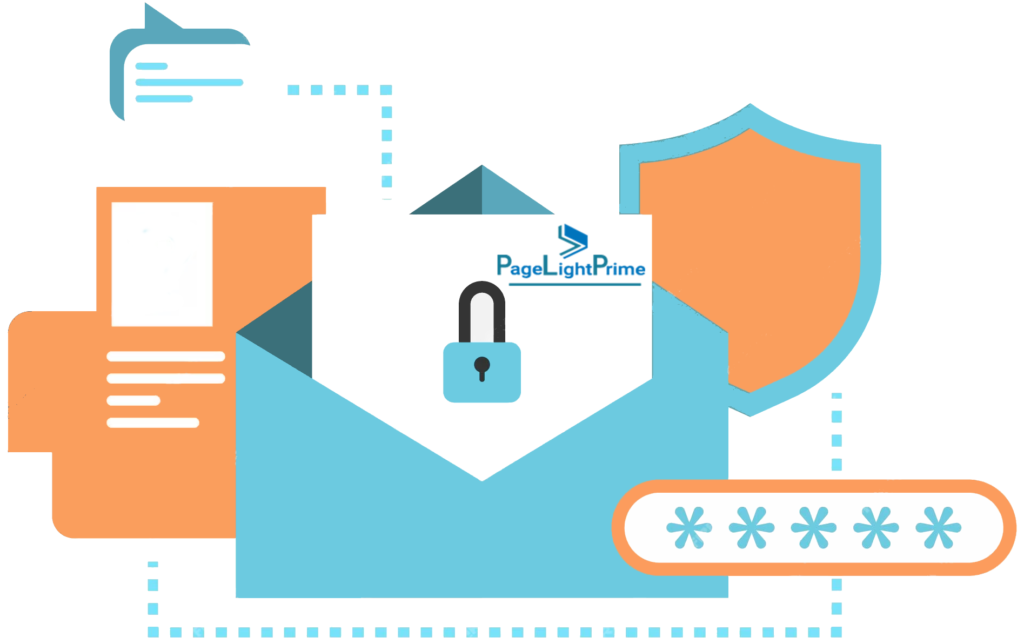

Integration with Legal Software
Outlook can integrate seamlessly with various legal practice management software, allowing for the direct import of client information, case details, and contacts. This integration streamlines administrative tasks, reduces duplication of data entry, and enhances efficiency.
Email Archiving and Retention
In the legal industry, maintaining accurate records is essential. Outlook’s archiving and email retention features help law firms adhere to regulatory requirements by securely storing emails and ensuring their availability for legal compliance and discovery purposes.
Customization and Extensions
Both Teams and SharePoint are highly extensible platforms that can be customized to meet the specific needs of law firms:

Custom Apps and Integrations
Law firms can develop or integrate custom apps into Teams to streamline legal processes. Integrations with legal research platforms and case management systems can provide legal professionals with direct access to critical information.
Document Management
Comprehensive SharePoint Legal Document Management System, with custom document libraries, workflows, and metadata to efficiently organize legal documents.
eDiscovery and Legal Hold
Firms can extend SharePoint for eDiscovery and legal hold purposes, creating specific workflows and policies for preserving, identifying, and securing electronic information during legal proceedings.
Client Portals
SharePoint can be customized to create secure law firm client portals, enabling Attorneys to share case updates, documents, and billing information with clients, enhancing transparency and communication.
Task Automation
Microsoft Power Automate can automate repetitive legal tasks, helping ensure that nothing falls through the cracks.
Data Analytics and Reporting
SharePoint extensions can create custom dashboards and reports for tracking case progress, client billing, and other important legal metrics.
Security and Compliance
Extensions to SharePoint can enhance security and compliance features, ensuring that sensitive client information is protected and that legal requirements are met.
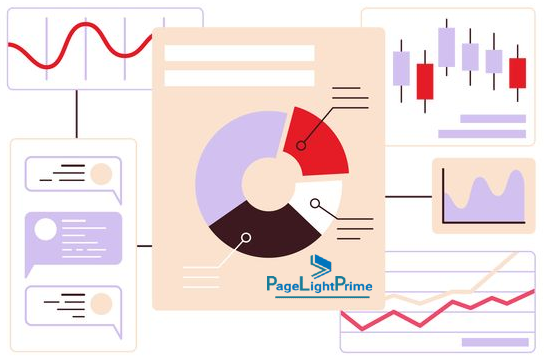
Conclusion
When effectively integrated, Microsoft 365, Teams, and SharePoint offer law firms a comprehensive and customized solution for enhancing collaboration, boosting productivity, ensuring compliance, and managing cases and tasks efficiently. The structured and deadline-driven nature of the legal industry makes these tools invaluable for legal professionals looking to deliver exceptional service to clients. By embracing this technology and its extensions, law firms can optimize their operations, enhance data security, and improve client service, ultimately positioning themselves as leaders in the ever-evolving legal landscape.
