Designing Intuitive DMS Interfaces for Lawyers
In the dynamic realm of legal practice, efficient document management is a linchpin for success. As legal technology evolves, optimizing user experience becomes pivotal, with a focus on crafting intuitive Document Management System (DMS) interfaces and seamlessly integrating DMS functionalities into everyday tools like Outlook, Word, and Teams. This blog delves into the symbiotic relationship between these elements, illuminating how their convergence can revolutionize legal workflows.
Written by Knowledge Team, posted on December 26, 2023
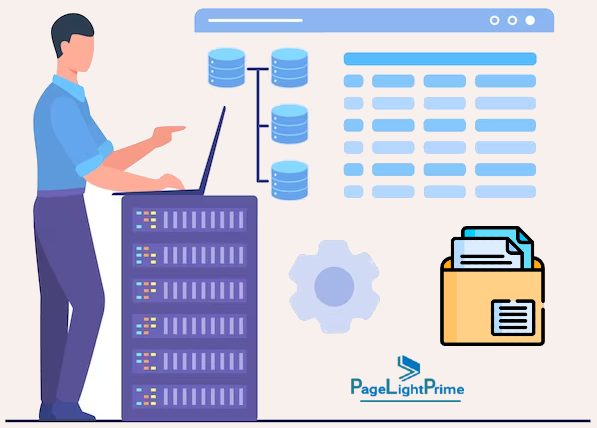
Introduction
In an era where legal professionals increasingly rely on technology, the need for streamlined document management is more pronounced than ever. Let’s explore how designing intuitive Legal Document Management Software interfaces and integrating them seamlessly with familiar tools can reshape the landscape of legal workflows.
User Experience in Legal Technology
Streamlined Navigation
Legal professionals, operating under tight schedules, benefit immensely from streamlined navigation within DMS interfaces. By providing intuitive pathways for accessing, organizing, and searching documents, this simplification minimizes time spent on administrative tasks, allowing lawyers to concentrate on the substance of their work.
Customizable Workspaces
Acknowledging the diverse nature of legal work, DMS interfaces should empower users to personalize their workspaces. Customizable folders, tags, and filters enable lawyers to tailor the system to their specific needs and preferences, ultimately enhancing overall efficiency.
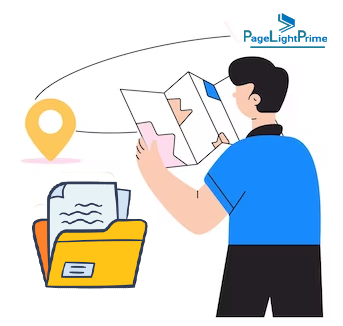
Document Preview and Comparison Features
Efficient document preview and comparison are paramount. Features like side-by-side document comparison and quick preview options significantly improve the review process, saving time and reducing the likelihood of errors.
Version Control and Audit Trails
Robust version control features ensure legal professionals can track changes, revert to previous versions, and maintain comprehensive audit trails for accountability and compliance.

Integrating DMS with Everyday Legal Tools
Outlook Integration
Embedding DMS capabilities in Outlook enhances organization by seamlessly managing emails and associated documents. This Outlook integration reduces the need to switch between applications, streamlining communication and document management.
Word Integration
Integrating DMS features into Word streamlines document creation and review processes. Legal professionals can manage document versions, track changes, and access the DMS repository without leaving their preferred word processing environment, ensuring consistency and accuracy.
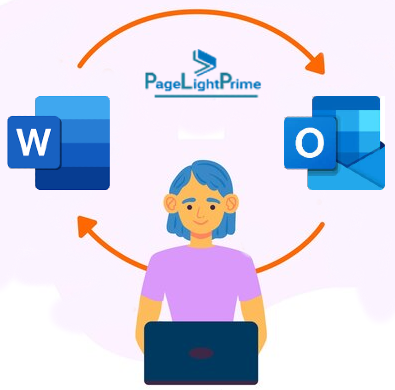
Integration with Legal Research Tools
Seamless integration with legal research tools is essential for thorough case analyses. DMS interfaces should enable users to connect effortlessly with external legal databases, fostering a more cohesive workflow.
Teams Integration
In the era of remote collaboration, integrating DMS functionalities into Teams fosters a centralized collaboration environment. Legal professionals can engage in collaborative document editing, version control, and secure sharing—all within the Teams interface.
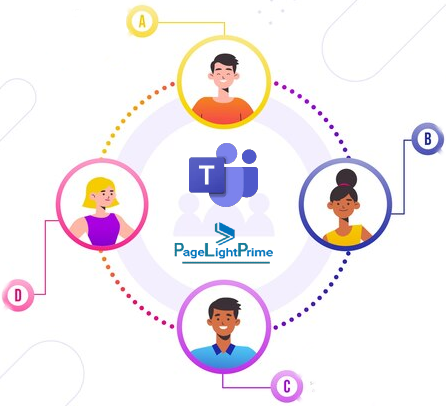
Considerations for Success
- User-Friendly Interface: Success hinges on creating a user-friendly interface seamlessly blending added functionalities into the familiar environments of Outlook, Word, and Teams, minimizing the learning curve for legal professionals.
- Cross-Platform Compatibility: Ensuring cross-platform compatibility guarantees a consistent user experience across devices, accommodating the diverse ways legal professional’s work.
- Security and Compliance: Security and compliance are paramount. Integrated DMS features must prioritize data protection and adhere to industry regulations and legal standards.
- Customization Options: Providing customization options within integrated solutions caters to the diversity of legal practices, allowing legal professionals to tailor DMS features to their unique workflows.

Conclusion
The convergence of intuitive DMS interfaces and integration with everyday legal tools signifies a transformative step in legal technology. By prioritizing user experience and seamlessly embedding these features into Outlook, Word, and Teams, legal technology providers empower lawyers to work more intuitively and collaboratively. As the legal tech landscape continues to evolve, this symbiotic relationship promises to redefine how legal professionals manage and collaborate on documents in the digital age, ushering in a new era of efficiency and effectiveness in legal workflows.
