Work Division
The Work Division settings is available under Application Settings. As the name suggests, Work Divisions are multiple sub-divisions under each Practice Area. The grouping of Matters is based on Work Division.
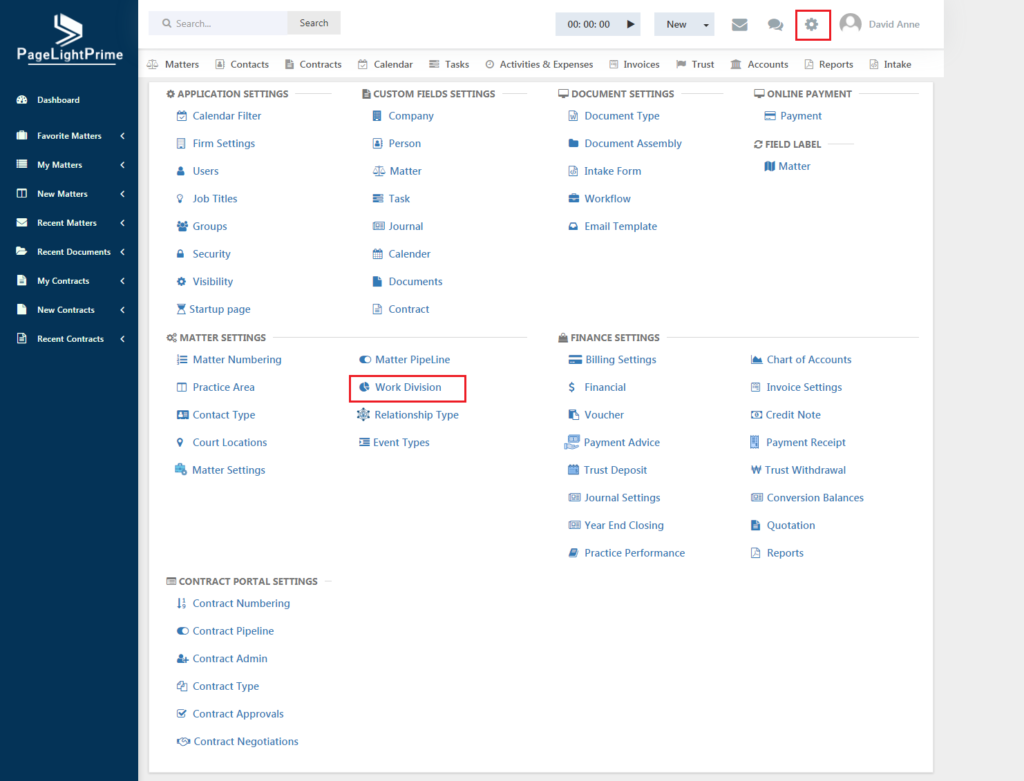
Clicking on ‘Work Division’ opens a page like below.
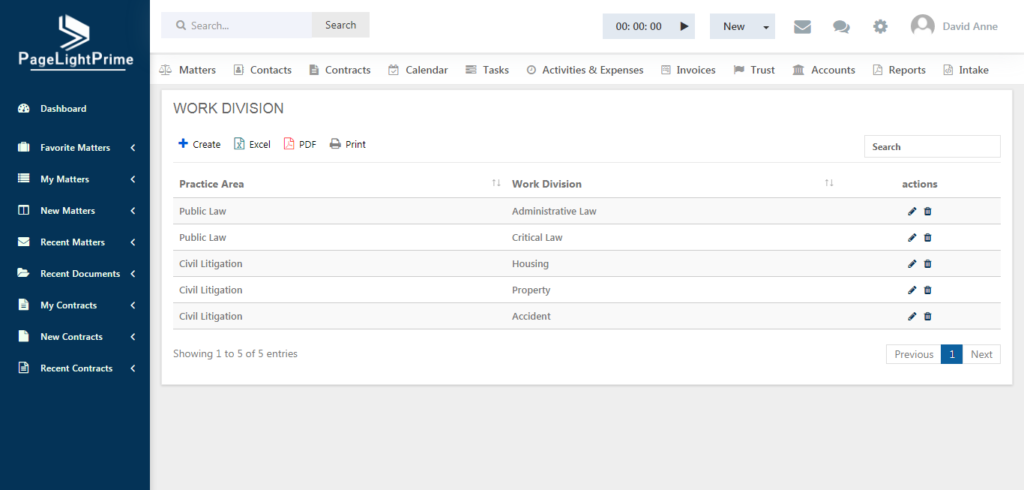
Clicking ‘Add’ button, opens a page like the below which enables to create a new Work Division.
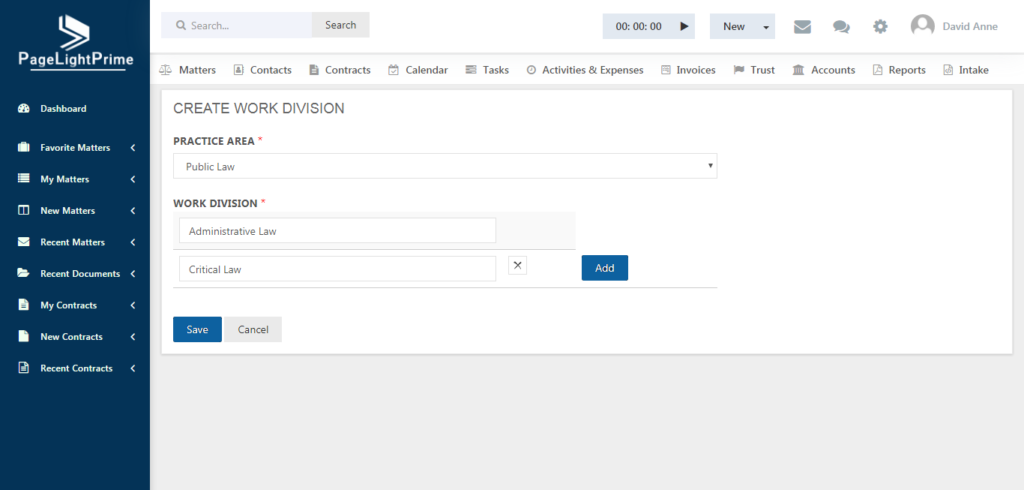
Select the Practice Area as per the requirement. The list of Practice Areas created are listed here.
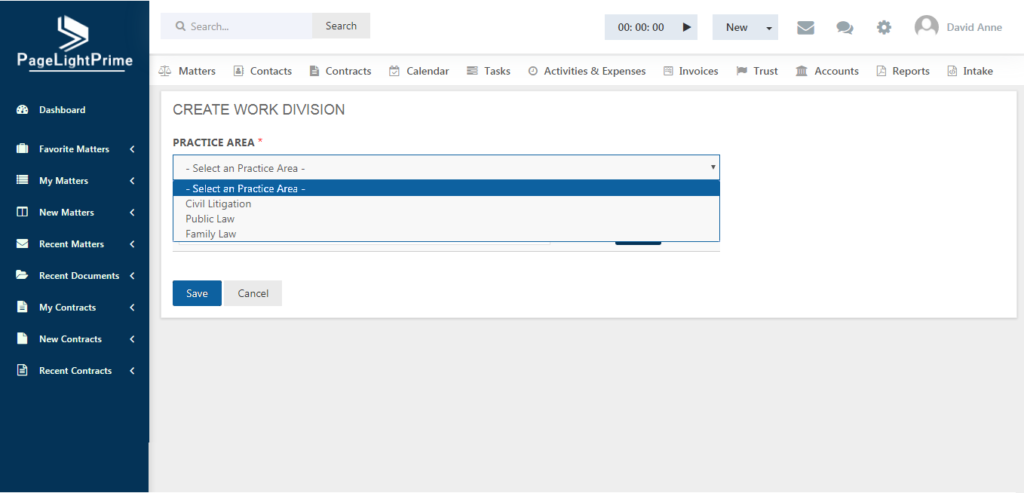
Type the name for the Work Division. Similarly you can add any number of ‘Work Divisions’ for each Practice Area using the ‘Add’ button on the right. Click ‘Save’ once done.
Note that, the Firm Settings page has an option to assign Matters to Practice Area and Work Division. If the check box is clicked, the Work Division Title has to be given and saved.
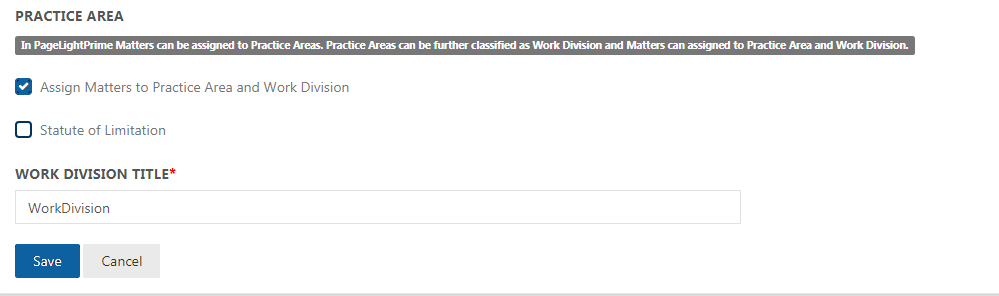
This Work Division title is reflected in the Create Matter page as shown below.
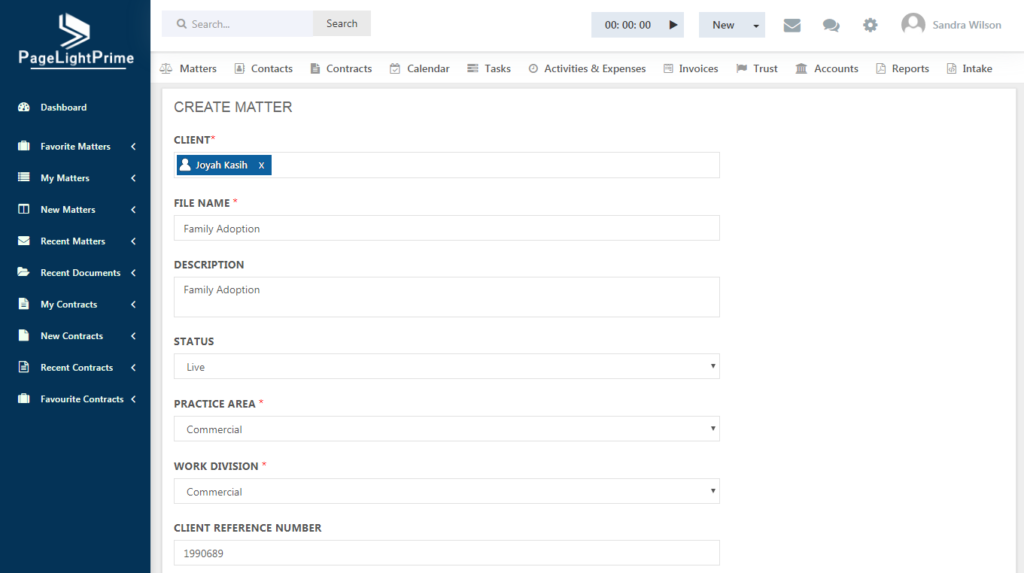
This way, Matters can be grouped based on Work Division.
