Quotation
The Quotation option is available under Finance settings.
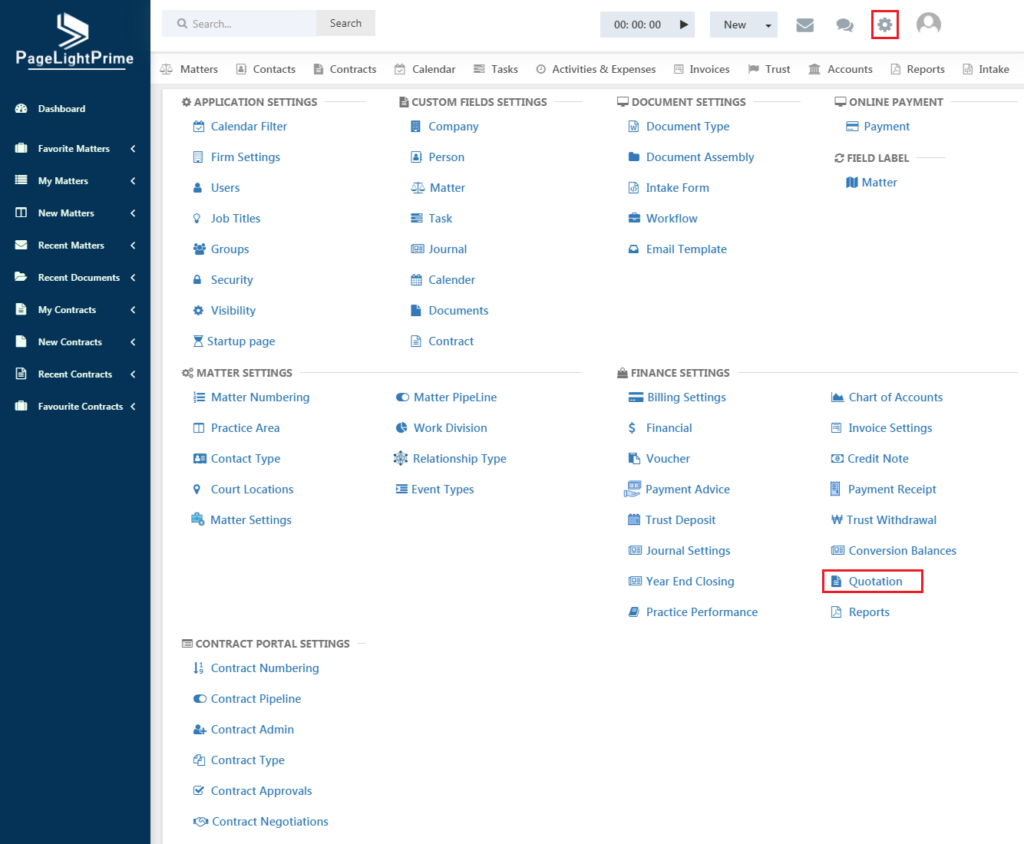
Clicking on it, opens the below page.
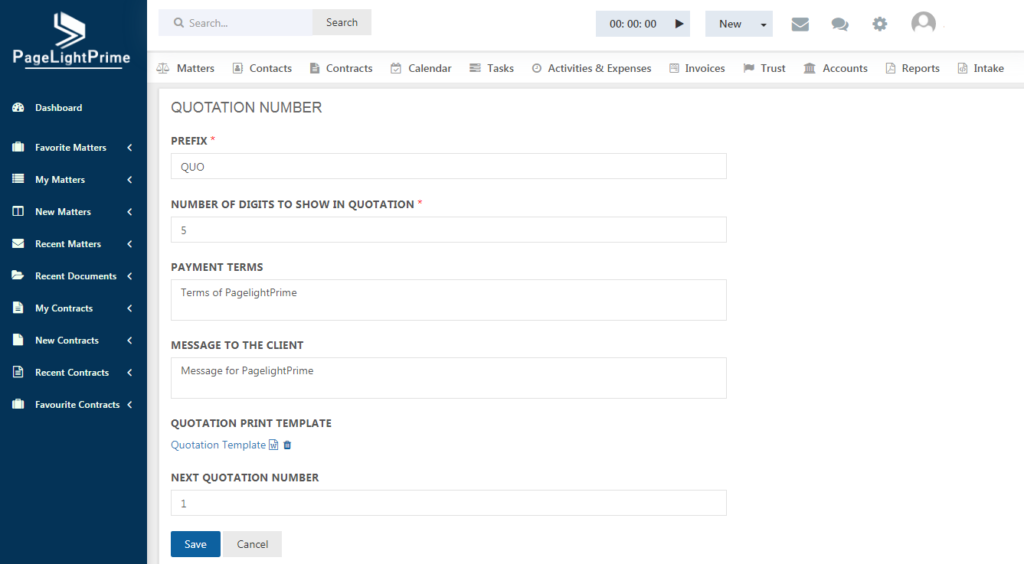
Give a suitable prefix to the Quotation Number so that it always starts in the same manner.
Select the number of digits to show in the quotation. Enter the payment terms and message to the client and upload a template for the quotation. Fill the next quotation number and click ‘Save’. The Quotation Setting aids in making the invoice look structured and helps to identify payment details easily.
